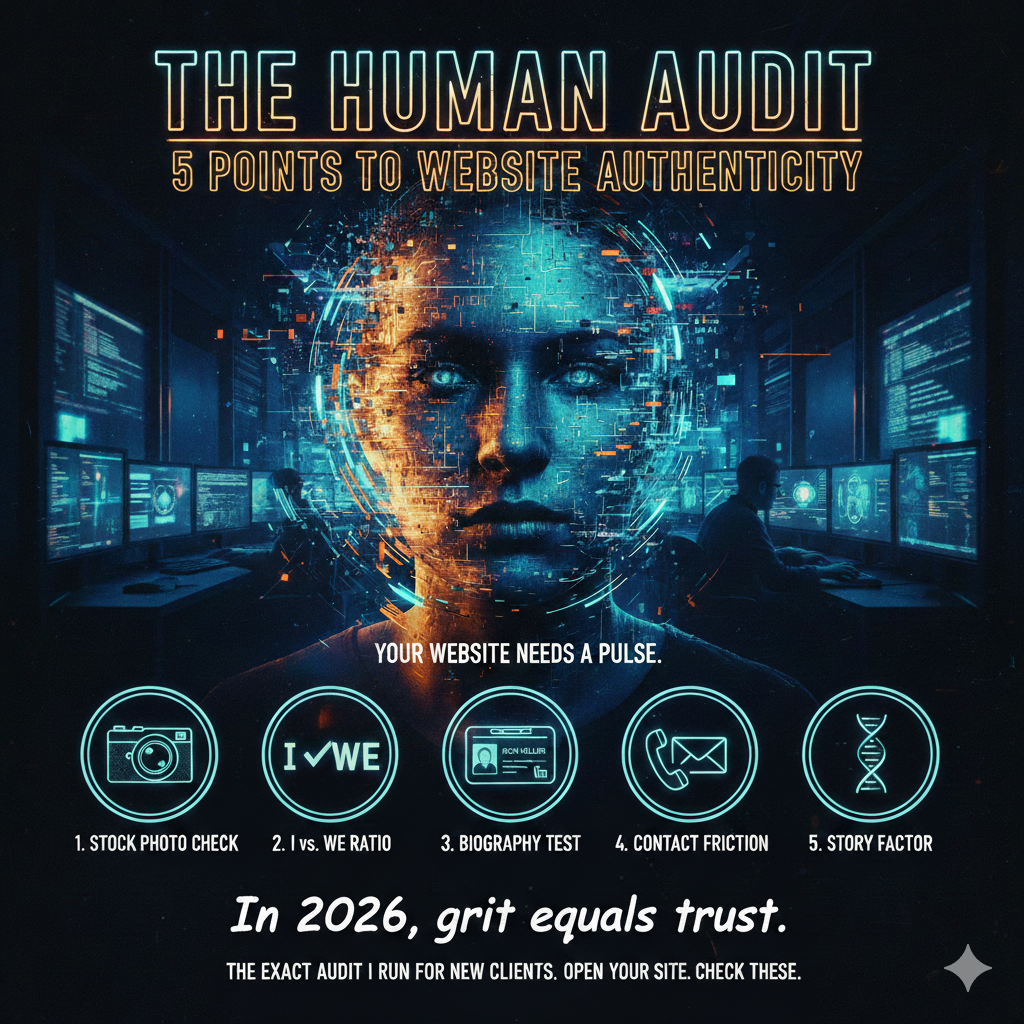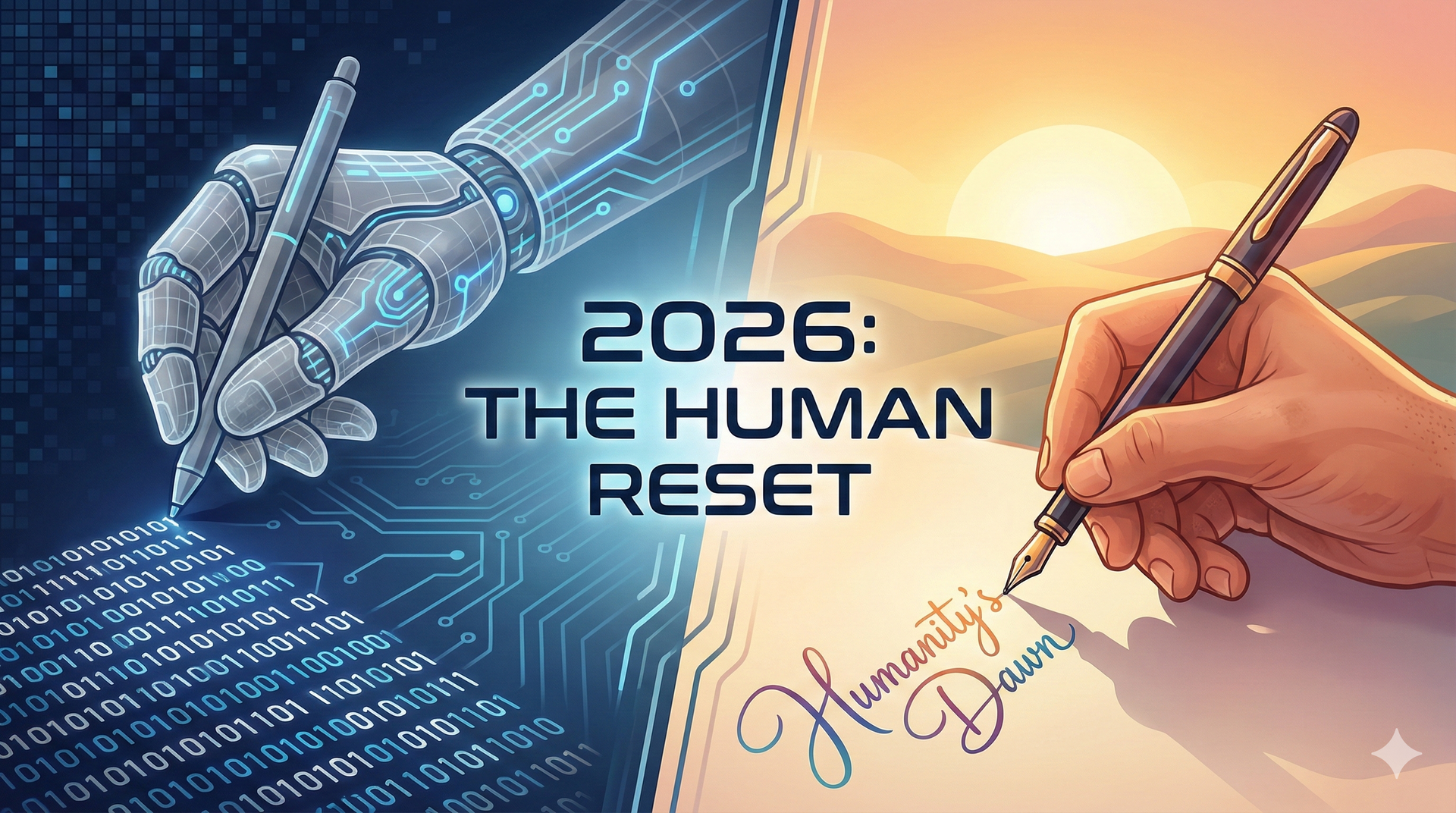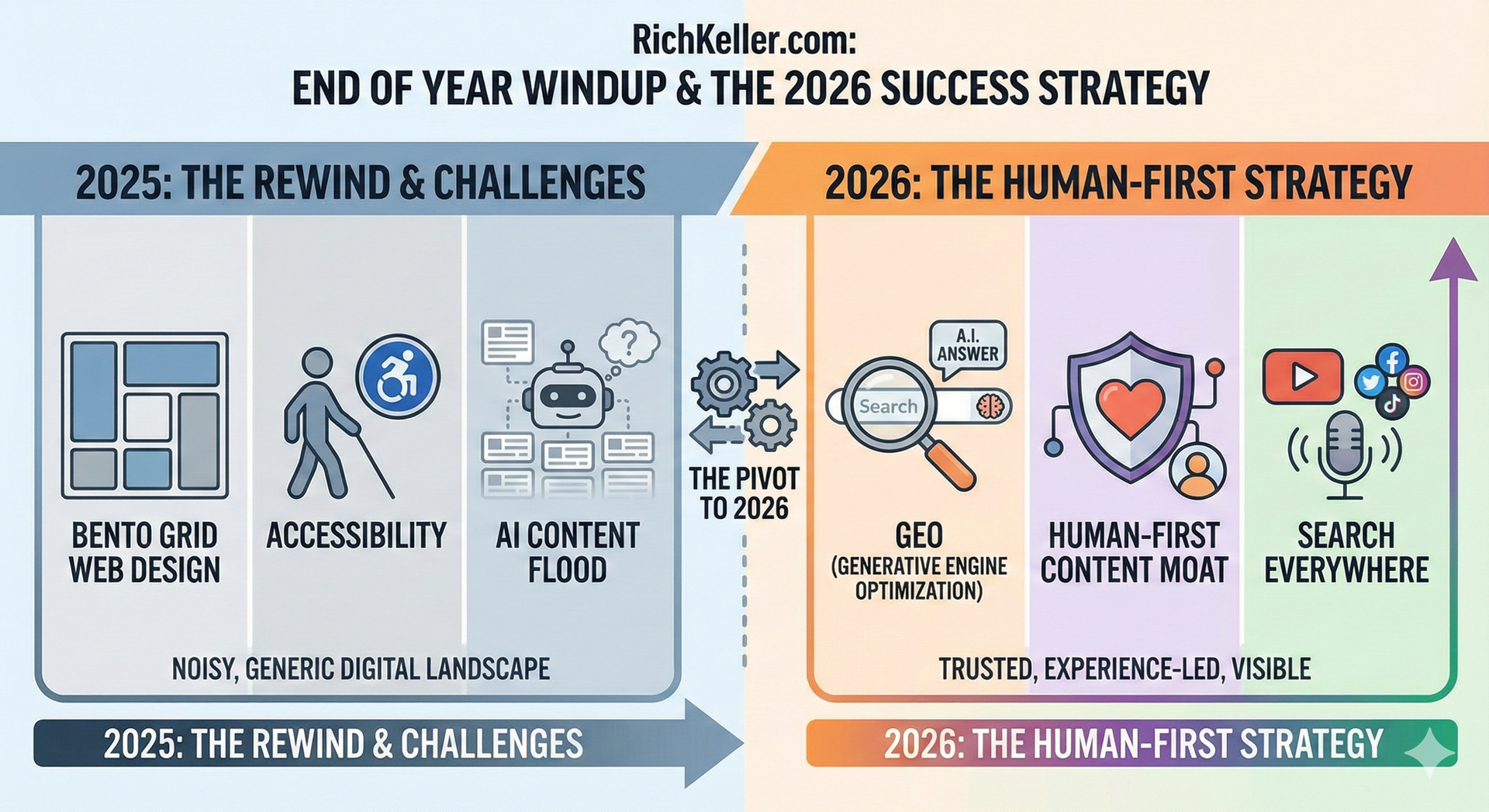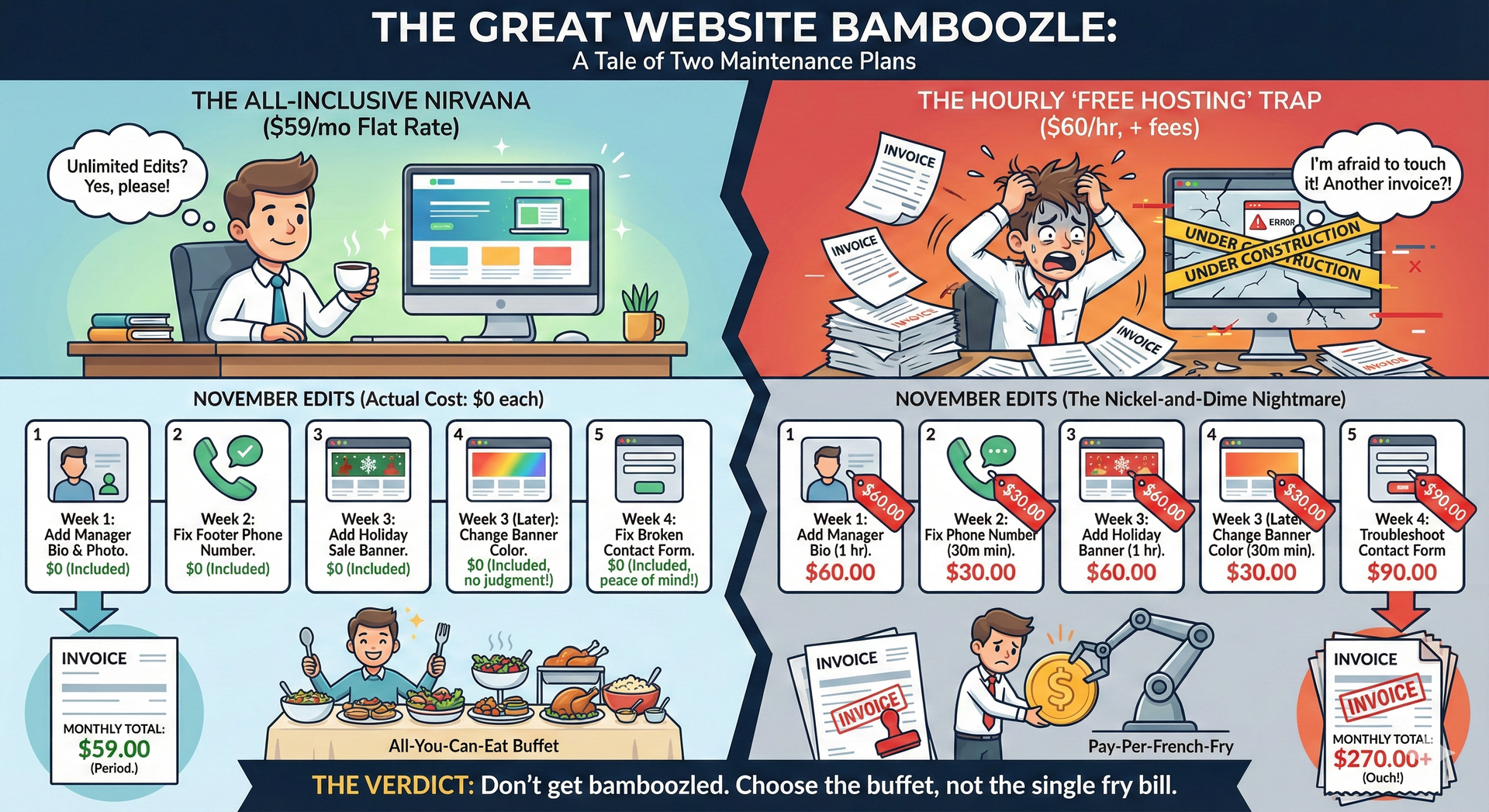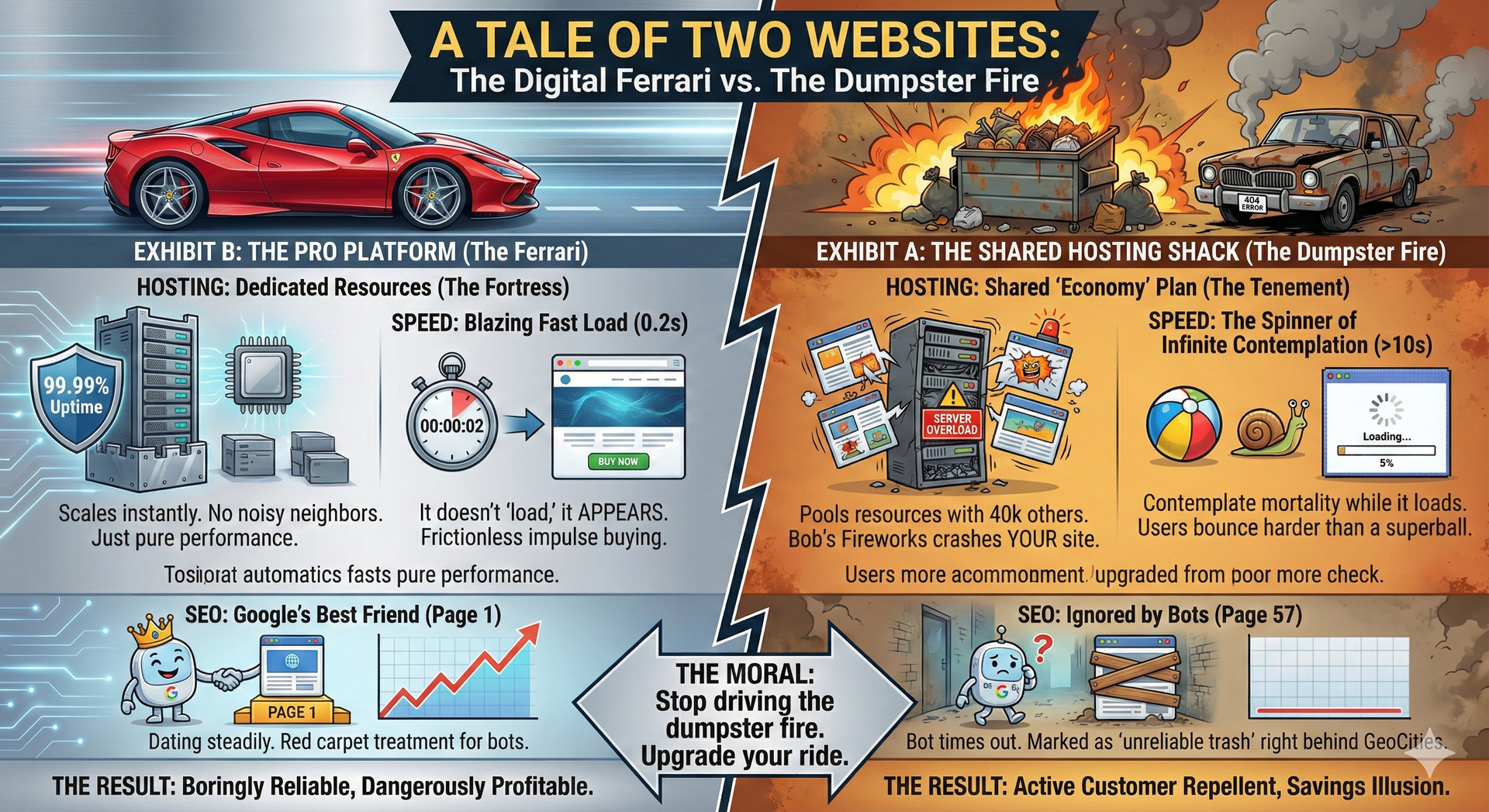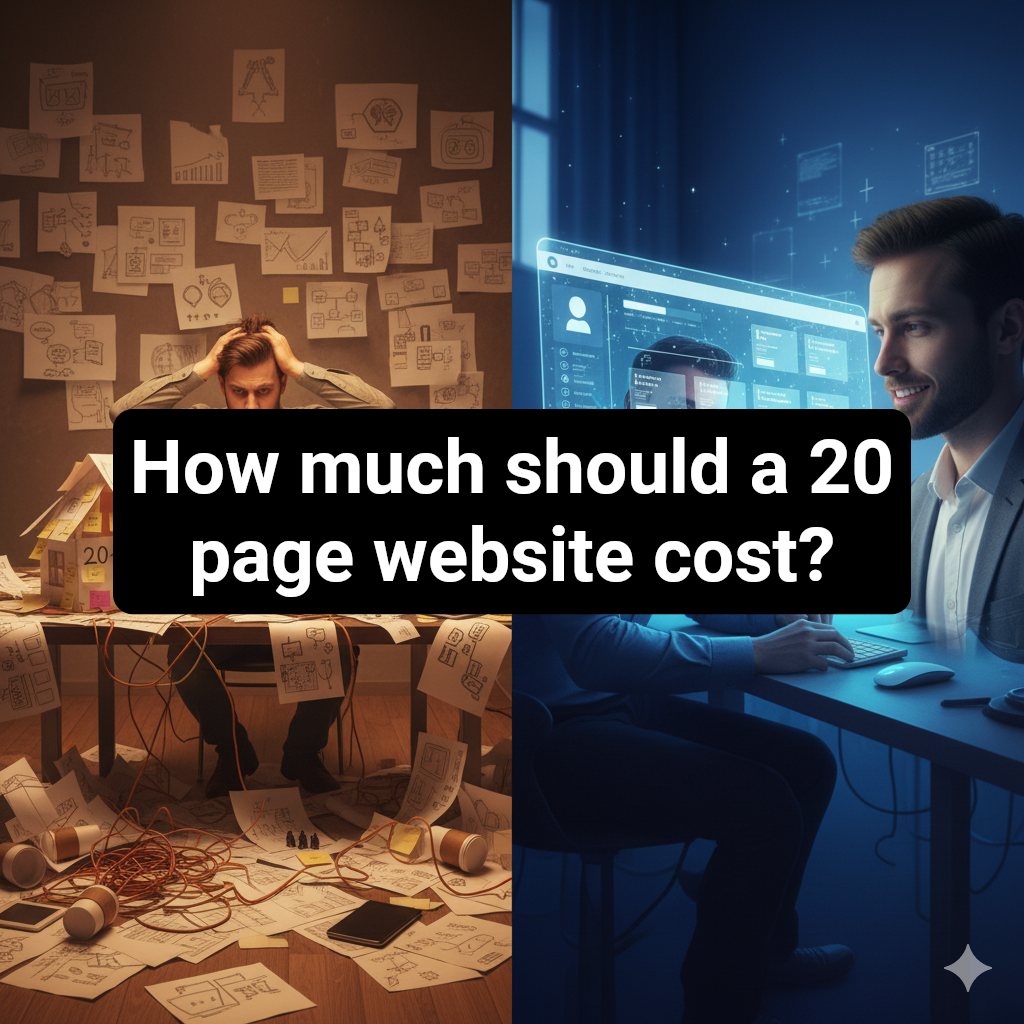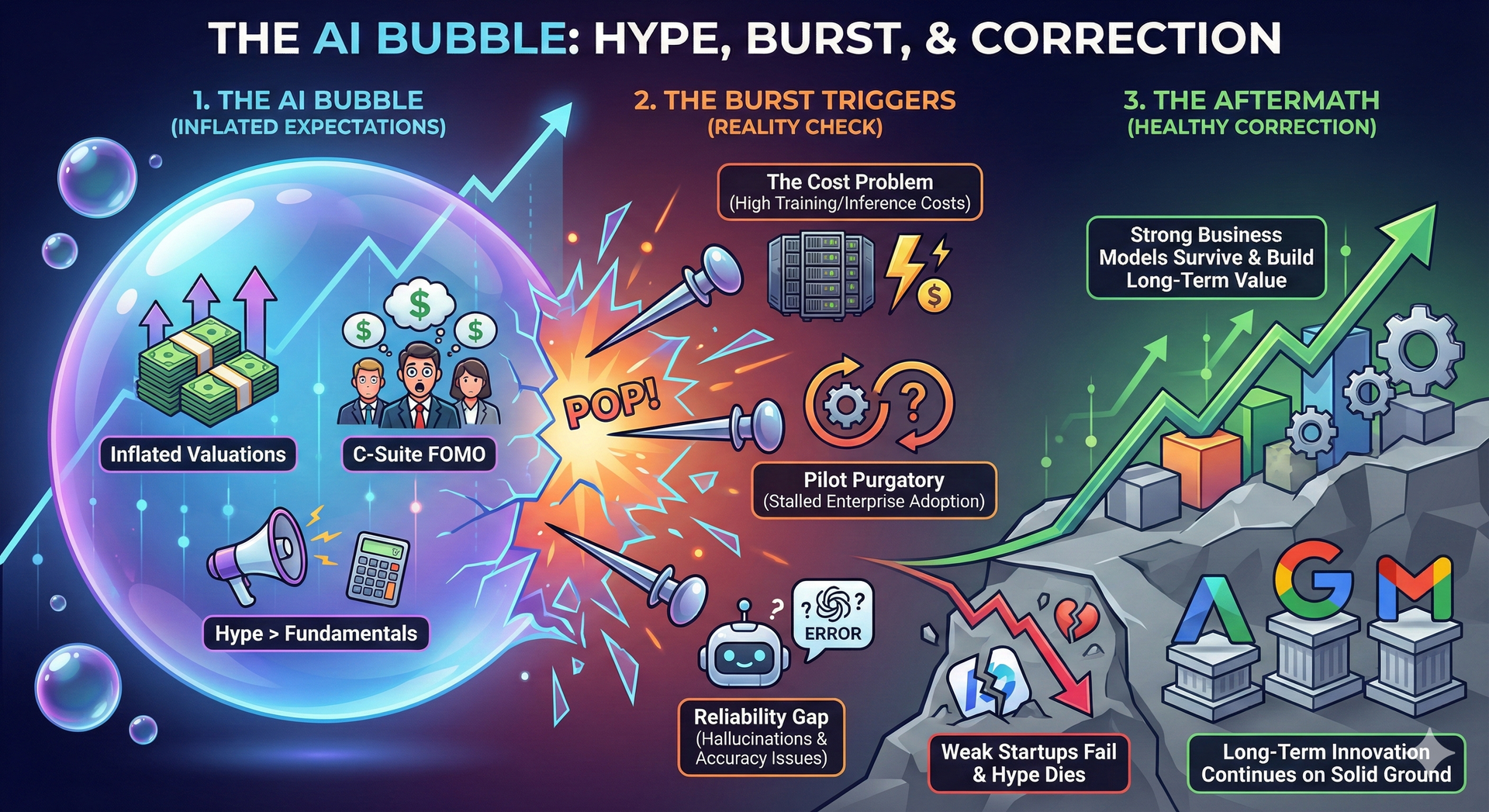Template Websites are OK I guess...
What is Web Design?
Web design is not just a logo, nice color scheme, and a few web pages with links. While those are important, like any product, you get what you pay for. A $400 1988 civic is a car, the same as a $168,000 Ferrari F430 is a car. Same functions and basically the same components and layout inside and out. But that's where the similarities end.
99% of drivers can tell the difference. The only limiting factor of how nice a car someone drives is usually price. The price difference between a decent car and a nice car can be tens and tens of thousands of dollars. Luckily the difference in total cost between a crappy DIY "WixopifydaddyPress" website, and a high-end optimized customer conversion machine is maybe a few hundred dollars. If you could have a civic for $20,000, or a top-of-the-line land rover for $20,970, you would be silly not to take the land rover.
Design is the process of collecting ideas, and aesthetically arranging and implementing them, guided by certain principles for a specific purpose. Web design is a similar process of creation, with the intention of presenting the content on electronic web pages, which the end-users can access through the internet with the help of a web browser.
Source: (treefrog.ca)
For those of us with good eyesight, it can come as a shock that a significant percentage of the population has trouble reading anything below 14 point Times on paper. (alistapart.com)
This is the era of video and 80% of customers admit they are more likely to buy after watching a video. (pixelcarve.com)
Applicants must have an overall minimum grade point average (GPA) of 65 per cent in the program. (mediaarts.humber.ca)
Web design - Wikipedia (en.wikipedia.org)
Key Topics: Website, web design, user experience, Internet Explorer, user experience design, markup, page layout, graphic design, static website, interface design
Outline:
- Web design
- History
- The start of the web and web design
- Evolution of web design
- End of the first browser wars
- Tools and technologies
16 Essential Web Design Tips to Catapult Your Business to Success in 2020 [Infographic] - Social Media Today (socialmediatoday.com)
DIY Web Design Doesn't Cut It. Here's Why. - Entrepreneur (entrepreneur.com)
Summary:
- A website built from a custom template can be useful as a placeholder while you wait for your web designer to complete a fully-functional digital representation of your business
- If they aren't impressed enough to continue using your website, chances are the search engine results they were sifting through only seconds ago contained the links to the websites of all your top competitors.
- Search Engine Optimization is as much about the code on the back end of your page as it is the content on the front end.
10 Principles Of Good Website Design Smashing Magazine (smashingmagazine.com)
Key Topics: Usability, web design, Marks, question marks, white space, Website, web site, Steve Krug, cognitive load, user interface
Outline:
- 10 Principles Of Good Website Design
- Principles Of Good Website Design And Effective Web Design Guidelines
- How do users think?
- 1. Don't make users think
- 2. Don't squander users' patience
- 3. Manage to focus users' attention
Statistics:
- according to Steve Krug, testing one user is 100% better than testing none and testing one user early in the project is better than testing 50 near the end.
Web design - Wikipedia (en.wikipedia.org)
Key Topics: Website, web design, user experience, Internet Explorer, user experience design, markup, page layout, graphic design, static website, interface design
Outline:
- Web design
- History
- The start of the web and web design
- Evolution of web design
- End of the first browser wars
- Tools and technologies
A Dao of Web Design (alistapart.com)
Key Topics: font size, style sheet, Tao Te Ching, Windows, Adaptability, Macintosh, printed page, Times, web design, page layout
Outline:
- A Dao of Web Design
- Article Continues Below
- Same old new medium?
- Why does it matter?
- Webwaste
- Connecting the Dots
Statistics:
- For those of us with good eyesight, it can come as a shock that a significant percentage of the population has trouble reading anything below 14 point Times on paper.
Web Design Certificate Program (mcmastercce.ca)
Key Topics: web design, McMaster, Communication, certificate program, Website, Responsive, McMaster CCE, project planning, web design program, HTML5
Outline:
- Web Design
- Who should take McMaster CCE's Web Design program?
- Program Format
- Why Choose McMaster CCE's Web Design Program?
- Enhance your knowledge and skills in the following areas:
- Certificate in Web Design Requirements
Web Design and Development - Humber College (mediaarts.humber.ca)
Key Topics: Website, Humber, Ontario, web design, prior notice, computer lab, complete list, entire process, dynamic website, Further details
Outline:
- Program Overview
- Semester 1
- Semester 2
- The Humber Advantage
- Skills You'll Develop
- Expert Faculty
Statistics:
- Applicants must have an overall minimum grade point average (GPA) of 65 per cent in the program.
How do users think?
Basically, users' habits on the Web aren't that different from customers' habits in a store. Visitors glance at each new page, scan some of the text, and click on the first link that catches their interest or vaguely resembles the thing they're looking for. In fact, there are large parts of the page they don't even look at.
Most users search for something interesting (or useful) and clickable; as soon as some promising candidates are found, users click. If the new page doesn't meet users' expectations, the Back button is clicked and the search process is continued.
Users appreciate quality and credibility.
If a page provides users with high-quality content, they are willing to compromise the content with advertisements and the design of the site. This is the reason why not-that-well-designed websites with high-quality content gain a lot of traffic over years. Content is more important than the design which supports it.
Users don't read, they scan.
Analyzing a web-page, users search for some fixed points or anchors which would guide them through the content of the page.
Users don't read, they scan. Notice how “hot” areas abrupt in the middle of sentences. This is typical for the scanning process.
Web users are impatient and insist on instant gratification.
Very simple principle: If a web-site isn't able to meet users' expectations, then designer failed to get his job done properly and the company loses money. The higher is the cognitive load and the less intuitive is the navigation, the more willing are users to leave the web-site and search for alternatives. [JN / DWU] Users don't make optimal choices.
Users don't search for the quickest way to find the information they're looking for. Neither do they scan webpage in a linear fashion, going sequentially from one site section to another one. Instead users satisfice; they choose the first reasonable option. As soon as they find a link that seems like it might lead to the goal, there is a very good chance that it will be immediately clicked. Optimizing is hard, and it takes a long time. Satisficing is more efficient. [ video Sequential reading flow doesn't work in the Web. Right screenshot on the image at the bottom describes the scan path of a given page.
In most cases users muddle through instead of reading the information a designer has provided. According to Steve Krug, the basic reason for that is that users don't care. “If we find something that works, we stick to it. It doesn't matter to us if we understand how things work, as long as we can use them. If your audience is going to act like you're designing billboard, then design great billboards.” Users want to have control.
Users want to be able to control their browser and rely on the consistent data presentation throughout the site. E.g. they don't want new windows popping up unexpectedly and they want to be able to get back with a “Back”-button to the site they've been before: therefore it's a good practice to never open links in new browser windows.
Source: (smashingmagazine.com)
Cost-Effective Turnkey Solutions at Just $99/month.
Transform your online presence with Rich Keller.
Starting at $99/month, you receive:
- Professional Website
- AI Tools for Writing
- SEO Optimization
- Digital Marketing Services
- Unlimited edits.