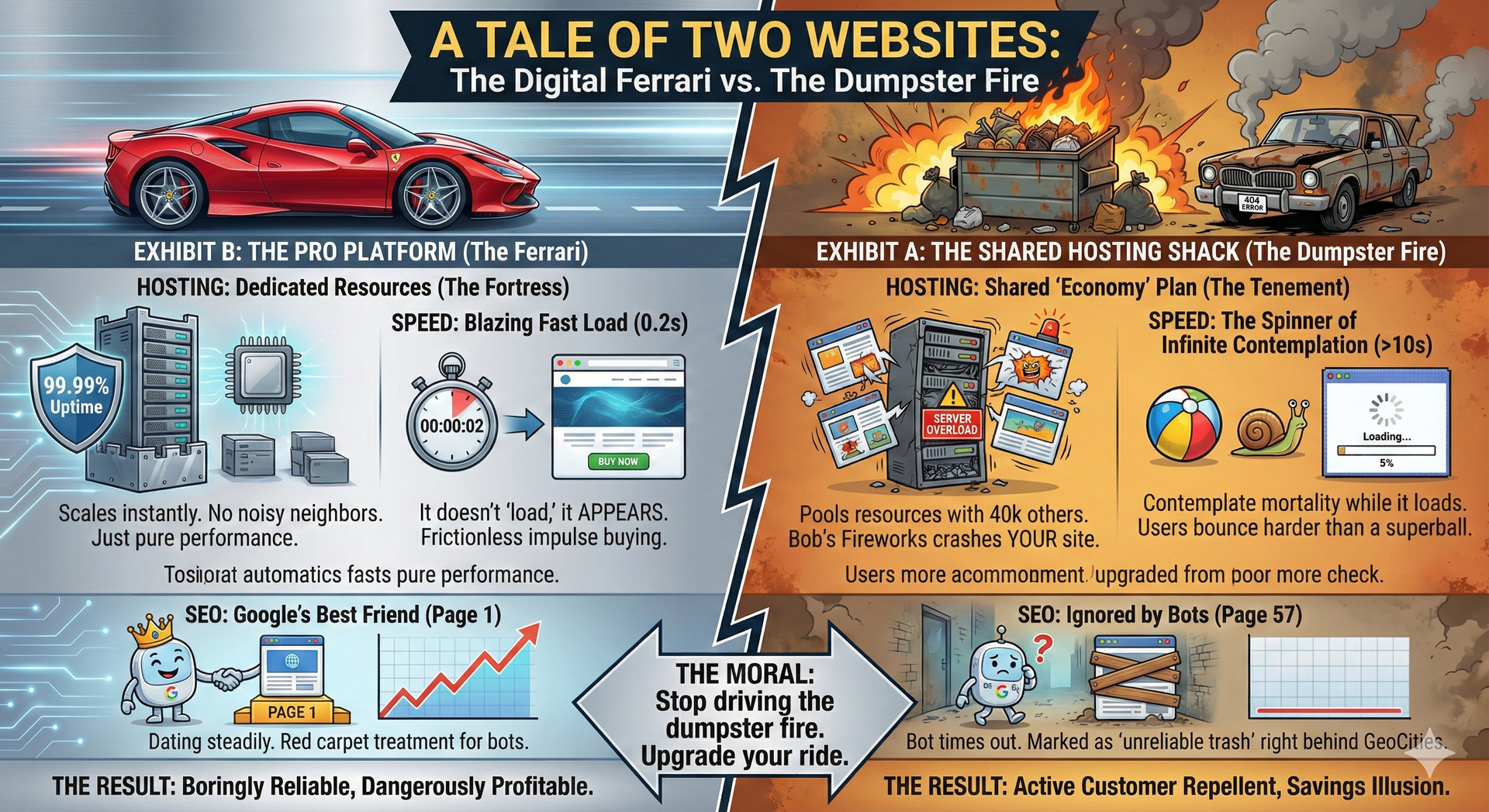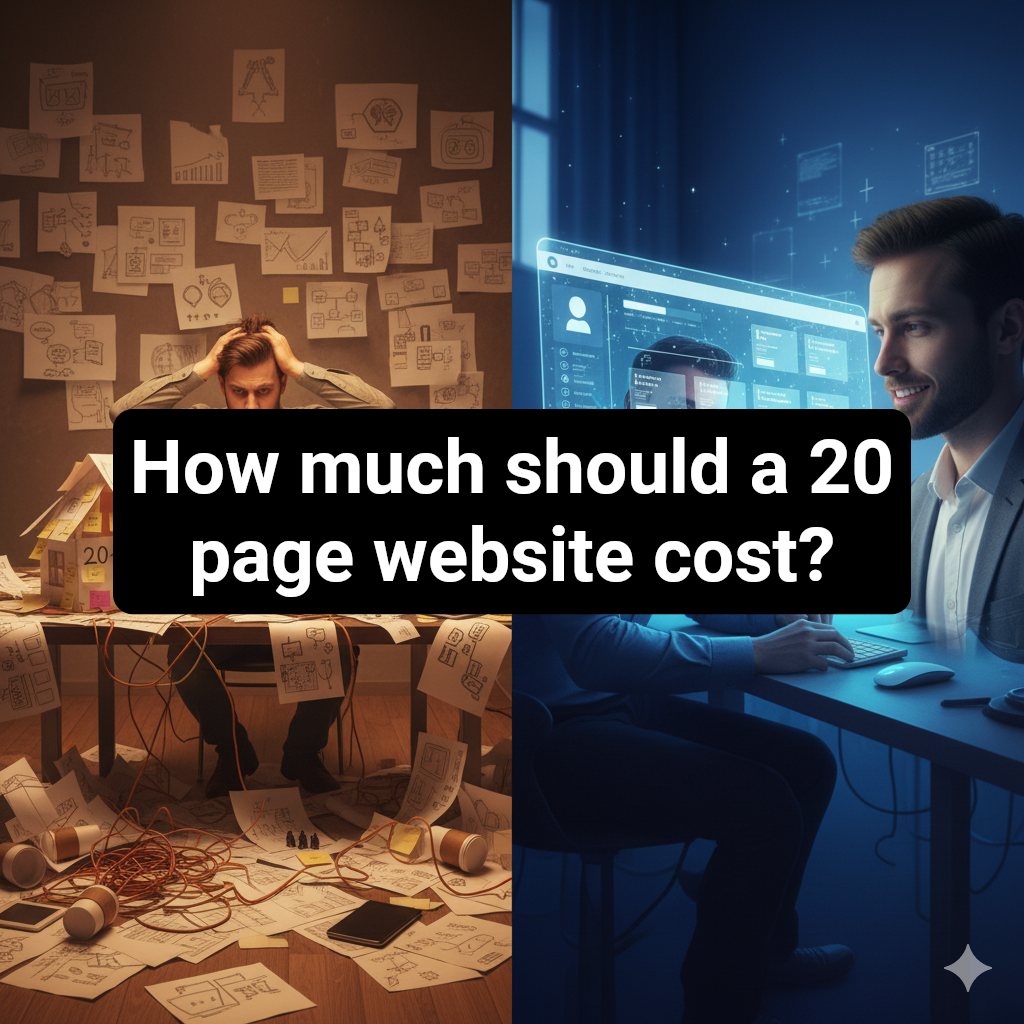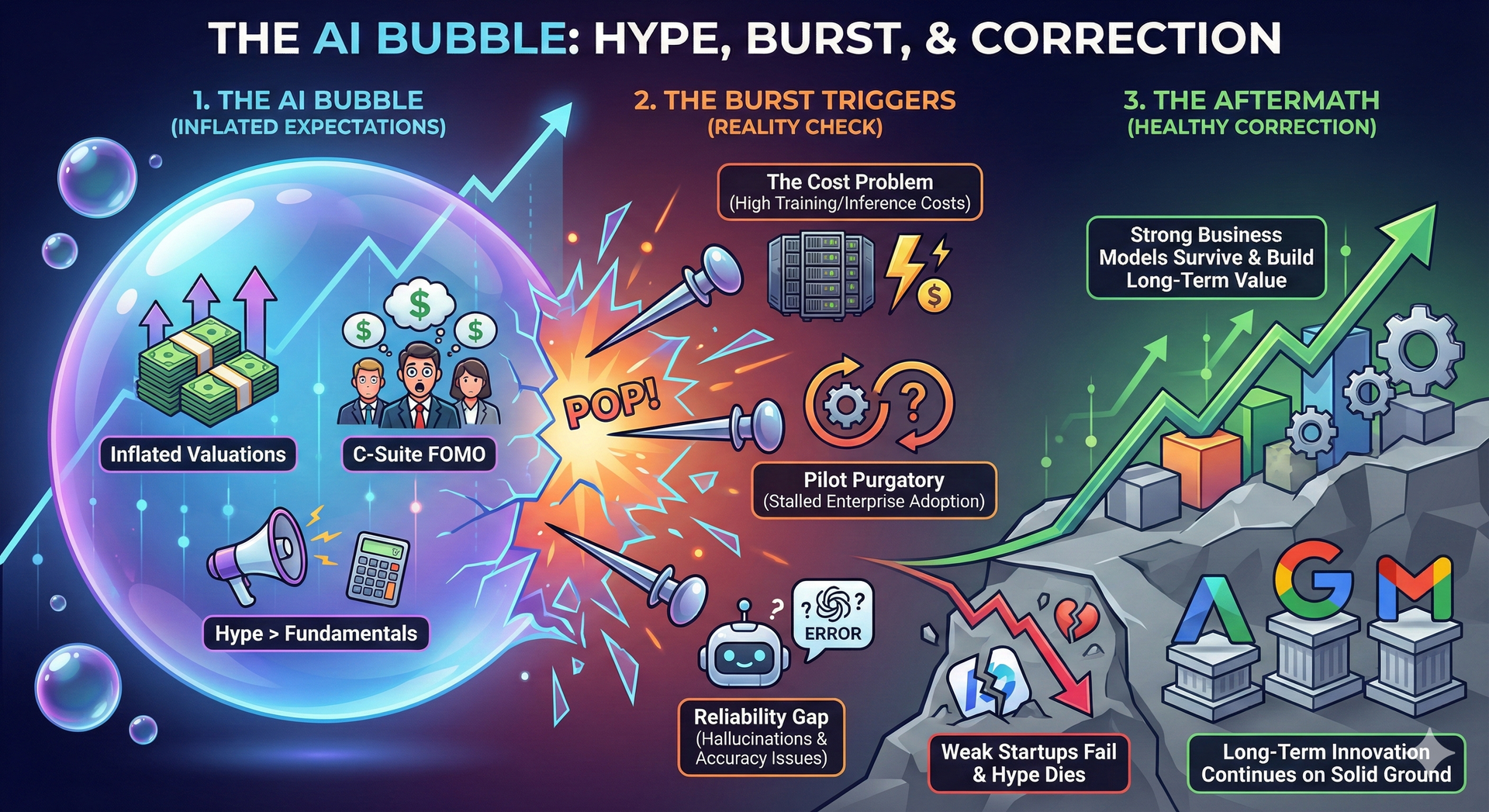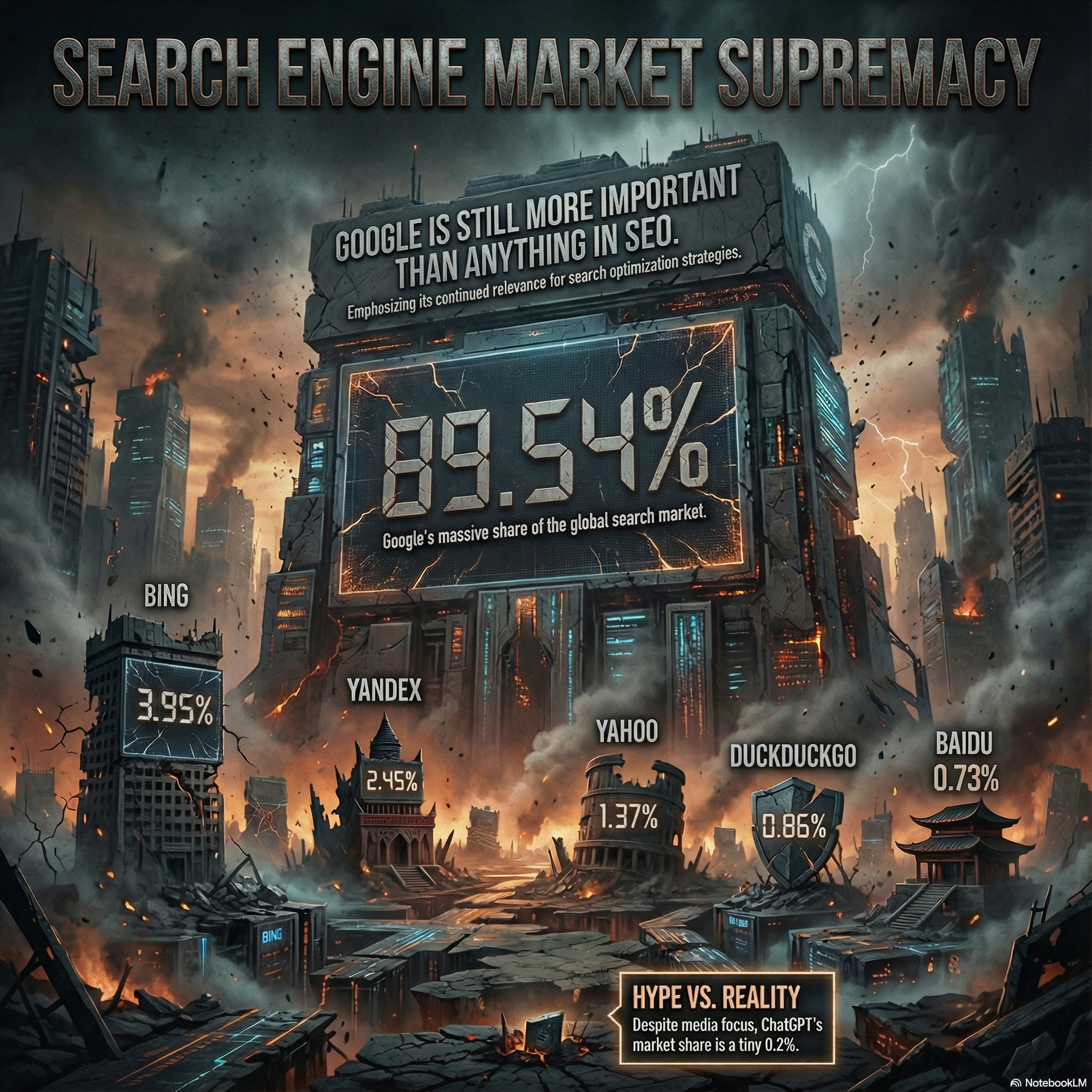Alright, let's have a little chat.

My name's Rich, and I want to tell you a story about pride, passion, and the soul-crushing sound of digital silence.
A few (16) years back, I launched a website for a new project. I poured my heart, soul, and an alarming amount of coffee into this thing. The design was slick. The copy was witty. The logo? A masterpiece of minimalist art, if I do say so myself. I hit "publish," leaned back in my chair, and waited for the sweet, sweet validation of internet fame to wash over me.
I waited.
And waited.
I checked my analytics. The graph looked less like a mountain of traffic and more like the electrocardiogram of a very, very dead houseplant. There were crickets. Tumbleweeds. The digital equivalent of an empty concert hall with one sad balloon floating by.
What went wrong? I had built a beautiful, high-tech, expensive sports car... and left it locked in a garage with no doors, in a town with no roads, on a planet with no people.
🤔 My website wasn't indexed by Google.
What in the World is "Indexing"?
I know, it sounds like something you do with library cards or boring financial reports. But in the world of websites, it's everything.
Imagine Google is the world's biggest, most knowledgeable, and slightly hyperactive librarian. All day long, this librarian sends out tiny robotic spiders (called "crawlers") to scour the entire internet, discovering new books (websites) and updates to old ones.
When a crawler finds your site, it doesn't just say, "Oh, neat." It tries to understand what your site is about. It reads your pages, looks at your pictures, and judges your font choices (probably). Then, it takes that information back to the main library and files it away in a colossal catalog. That filing process is indexing.
If your site isn't indexed, you're not in the catalog. When someone searches for "artisanal rubber chicken hats in Manitoba" (my failed first business, don't ask), the Google librarian just shrugs. It doesn't know you exist. You are, for all intents and purposes, invisible. Your masterpiece is essentially Schrödinger's Cat of the internet—it both exists and doesn't, but for your customers, it's definitely in the "doesn't" category.
The "So What?" Moment: The Pain of Invisibility
"Okay, Rich," you say, "so I'm invisible. Big deal. I have a direct link I can send people."
Oh, you sweet summer child. That’s like opening a restaurant and relying solely on kidnapping your customers and dropping them at the front door. You need people to discover you.
If you're not on Google, you don't show up in search results. If you don't show up in search results, you get no organic traffic. No organic traffic means no new customers, no new readers, no one to appreciate the clever joke you put on your About Us page. All that work you did on your website? It’s a billboard in the middle of the Sahara Desert.
The Moment of Truth: Are You in the Club?
So, how do you know if you're the ghost in the machine? It’s shockingly easy. Go to Google and type this one simple command into the search bar, replacing
yourwebsite.com
with your actual domain:
site:yourwebsite.com
Go on, I'll wait. Open a new tab and do it.👌
Two things can happen:
- Hallelujah! Results! You see a list of pages from your website. Your homepage, your contact page, that weird blog post you wrote at 3 AM. Congratulations! You're in the index. You exist!
- The Digital Void. Google returns a soul-crushing message: "Your search - site:https://www.google.com/url?sa=E&source=gmail&q=yourwebsite.com - did not match any documents." My friend, you have a problem. Your website is currently in witness protection.
Help! I'm Invisible! What Do I Do?
Don't panic and delete your entire website. (I considered it. Don't do it.) Getting indexed is usually straightforward. Here's your emergency action plan:
- Meet Your New Best Friend: Google Search Console. If you haven't already, sign up for the free Google Search Console. This is your direct line to the big G. It’s like having Google’s personal cell number. You verify you own the site, and it gives you a treasure trove of data and tools.
- Hand Google a Map. Inside Search Console, you can submit a
sitemap. A sitemap is literally a map of your website (usually an XML file). Submitting one is like walking up to that librarian, handing them your book's table of contents, and saying, "Here, this should make your job easier." Google loves this.
- Politely Ask to Be Seen. In Search Console's "URL Inspection" tool, you can paste the URL of your homepage and literally click a button that says "Request Indexing." This is the digital equivalent of tapping the robot spider on the shoulder and saying, "Yoo-hoo! Over here!"
- Check for a "Do Not Disturb" Sign. Sometimes, a web developer might accidentally leave a little piece of code on your site that tells search engines to go away. It looks something like
$ <meta name="robots" content="noindex"> $. This is a "keep out" sign for crawlers. Make sure it's not on the pages you want people to find!
Being findable isn't a vanity metric; it's the foundation of your entire online presence. So go check if you're indexed. Stop playing hide-and-seek. Your glorious website deserves its moment in the sun, not locked away in a digital garage.
Now if you'll excuse me, I have some analytics to go stare at. Hopefully with more than zero visitors this time.
-Rich
Cost-Effective Turnkey Website at Just $59/month.
Transform your online presence with Rich Keller.
Starting at $59/month, you receive:
- Professional Website
- SEO Optimization
- Digital Marketing Services
- *Unlimited edits.
I am dedicated to helping your business thrive in the digital landscape.
*
*Unlimited edits to all existing content. For example: updated logo or images, single paragraphs, staff, seasonal messaging etc. Only Brand new pages or wholesale design changes are quoted at time of edit.