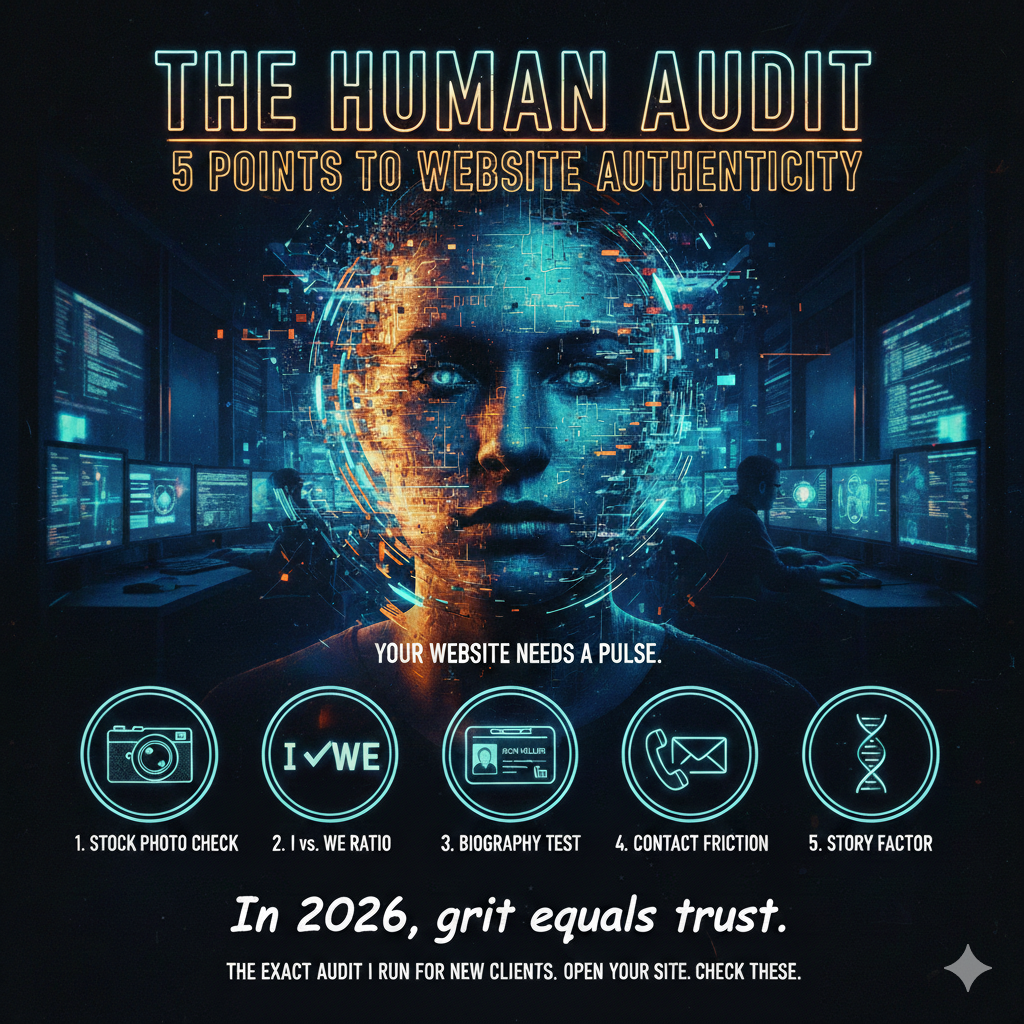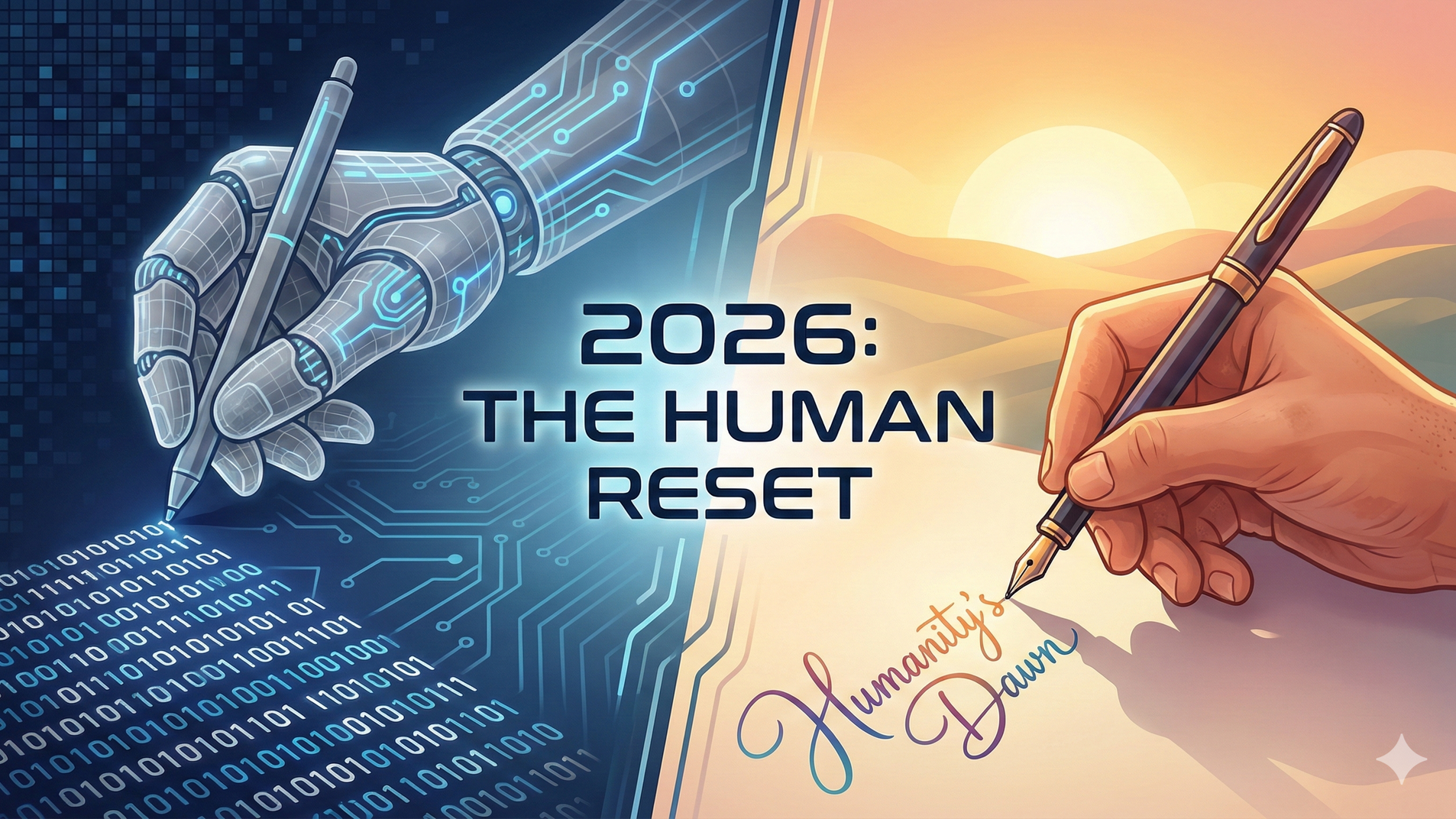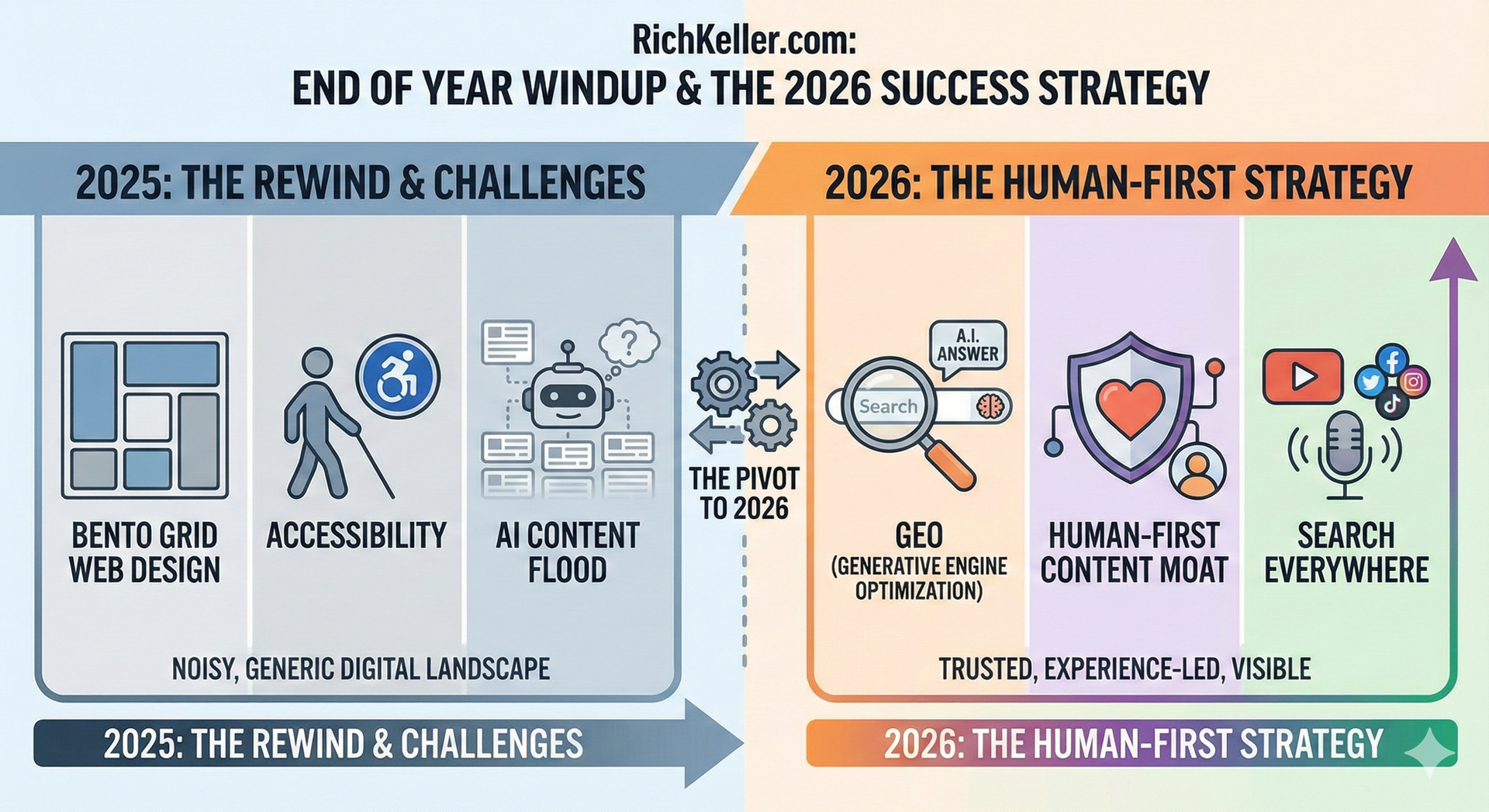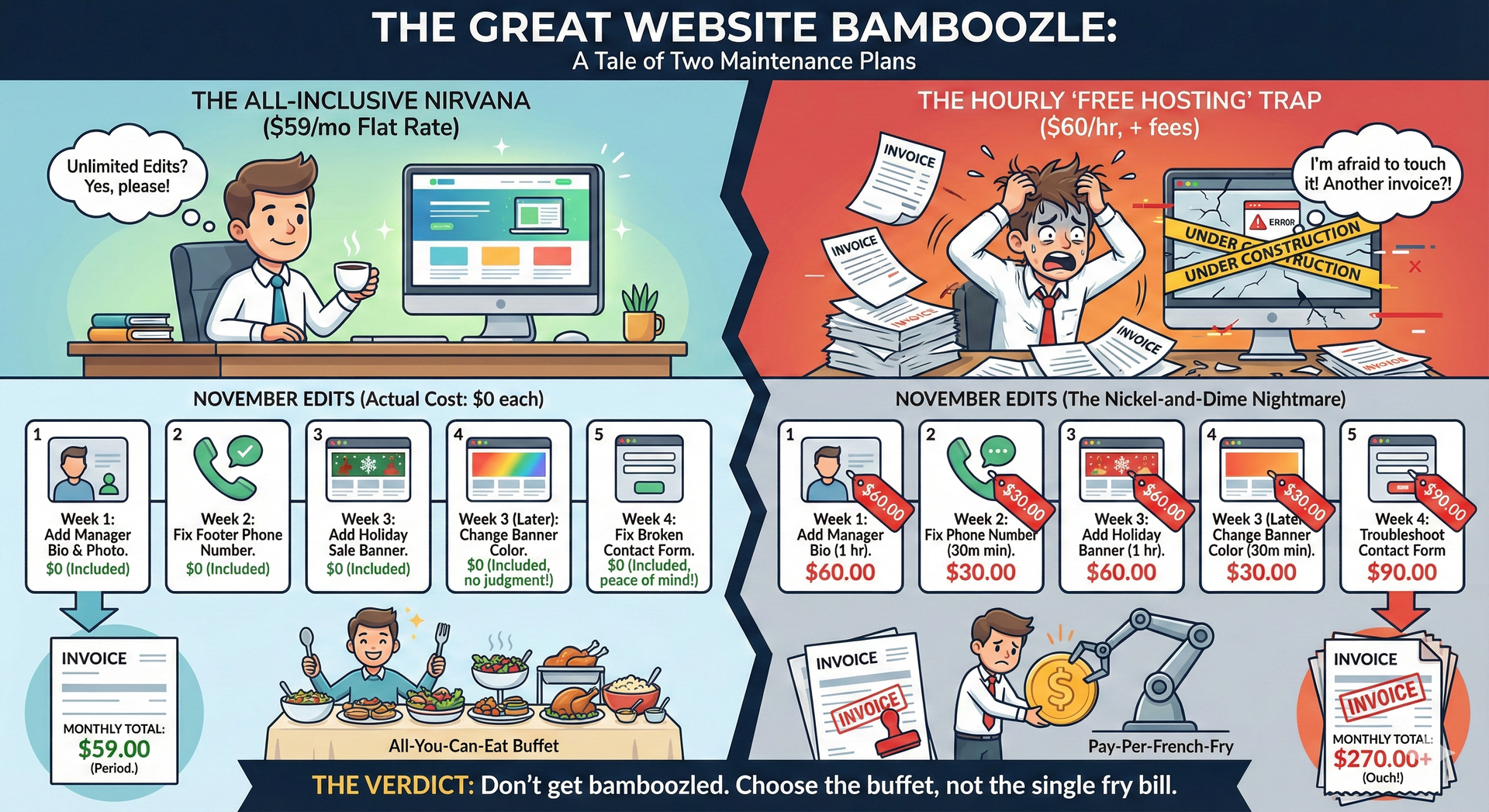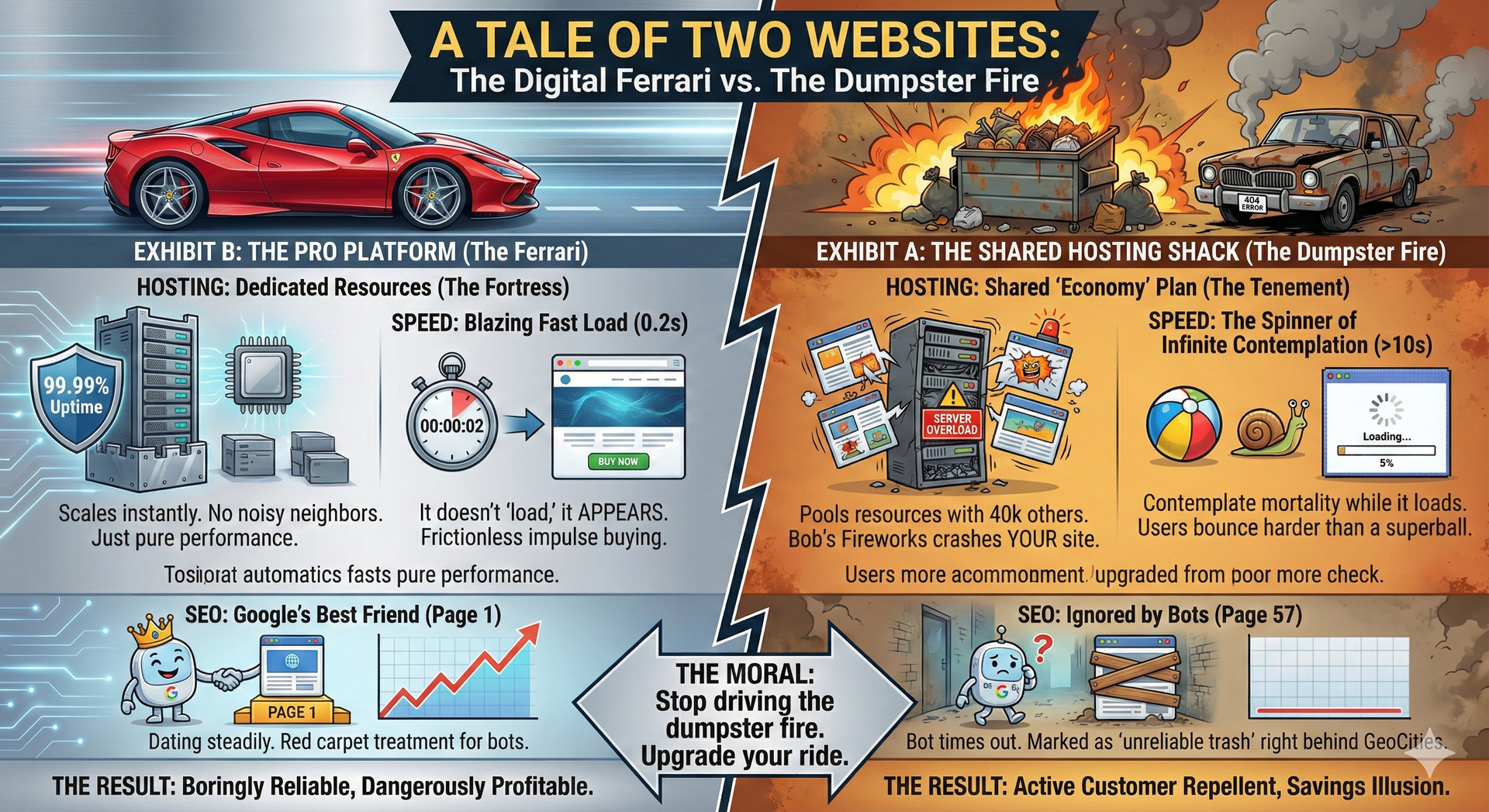Lack of Speed Kills... your rank.

What once was speculation became reality in the middle of 2019, Google confirmed speed affects your rank on Google.
I for one welcomed some influence from Google on this metric because prior to this push to speed things up, average load times were dismal, and only getting worse the with sloppy designers and lazy plugin creators added to the issue.
There are many platforms to choose from, and if you are starting a new site, you should have site load speed at the top of your list of needs.
- Side note: I personally have chosen to stop recommending building sites with WordPress unless it's absolutely necessary, or if a client is absolutely tied to that platform. The reason for this change are many, with a big one being speed and the mess of plugins required just to get it launched is almost comical at this point. There are so many other better platforms that are clean and fast right out of the box, like my own super fast web platform you get when you build a site with me. But the platform war is for another blog post.
Let's get into checking what your site speed is, what you can do to fix it, and the real-world impact of your scores. Keep in mind, every site is different, and an solid 80 score on one site can actually be more impressive than a 95+ score on another. It's relative to the experience, and content involved, and also comparing to your competition is also part of the equation.
That being said, most websites can stand some improvement, and there are usually some easy fixes to raise your site speed score considerably.
Let's take a look at the top 3 tools to test your website speed.
Google Site Speed Insights
Google provides its own free site speed tool. Considering Google is the one using speed as part of the algorithm, this tool is a good starting point to see what Google thinks of you site.
https://developers.google.com/speed/pagespeed/insights/
Realistically anything below 70 needs to be addressed, anything above 90 and you could probably spend your time better on other ranking issues.
Now even though this is straight from Google, you must always take scores with a grain of salt. Only you know how your site is supposed to be viewed, and if you really don't see any UI issues, and your real world tests seem to be ok, try to fix your score, but don't lose sleep about it.
GT Metrix
This tool is a personal favorite. I find it gives the most accurate real-world score.
Anything below B needs to be addressed, anything above A and you could probably spend your time better on other ranking issues.
You should create an account so that you can log previous tests, and see if you have improved your score.
Some of the suggestions are fairly easy to implement, and every platform has it's own unique methods of turning on cache for example, so again, you must take a look at what they suggest and consider what it will do for your score, and how much time it will take.
Pingdom Tools
I use GT Metrix and Pingdom Tools on every launch. Again they seem to give the best representation of real-world use and load time of a website..
Anything below B needs to be addressed, anything above A and you could probably spend your time better on other ranking issues.
This tool makes it easy to check your site speed from around the world. Very useful when comparing with other tools results. If you know your target demographic is in a certain part of the world, those are the servers you should test from.
In conclusion, there is no way to guarantee a perfect score, and as you drill down into the fixes, you can decide what matters.
Skewed Results? Ironically if you use Google Analytics the offending scripts and load bottlenecks can actually be the analytics code, imagine that! For clean comparison remove all analytics scripts and third party scripts you may use for a clean website only score, then add those scripts back one at a time and you can judge which scripts are important.
Like anything, take the scores with a grain of salt, but definitely check your websites, and plan accordingly. When it comes down to it, all things equal, if your competitors site is faster, they win.
If you ever need a hand with the fixes these tools suggest for your website, Contact me for a free consultation , I'd be happy to go over the results with you and help you decide which fixes are important, and how to implement them.
Rich Keller
Cost-Effective Turnkey Solutions at Just $99/month.
Transform your online presence with Rich Keller.
Starting at $99/month, you receive:
- Professional Website
- AI Tools for Writing
- SEO Optimization
- Digital Marketing Services
- Unlimited edits.