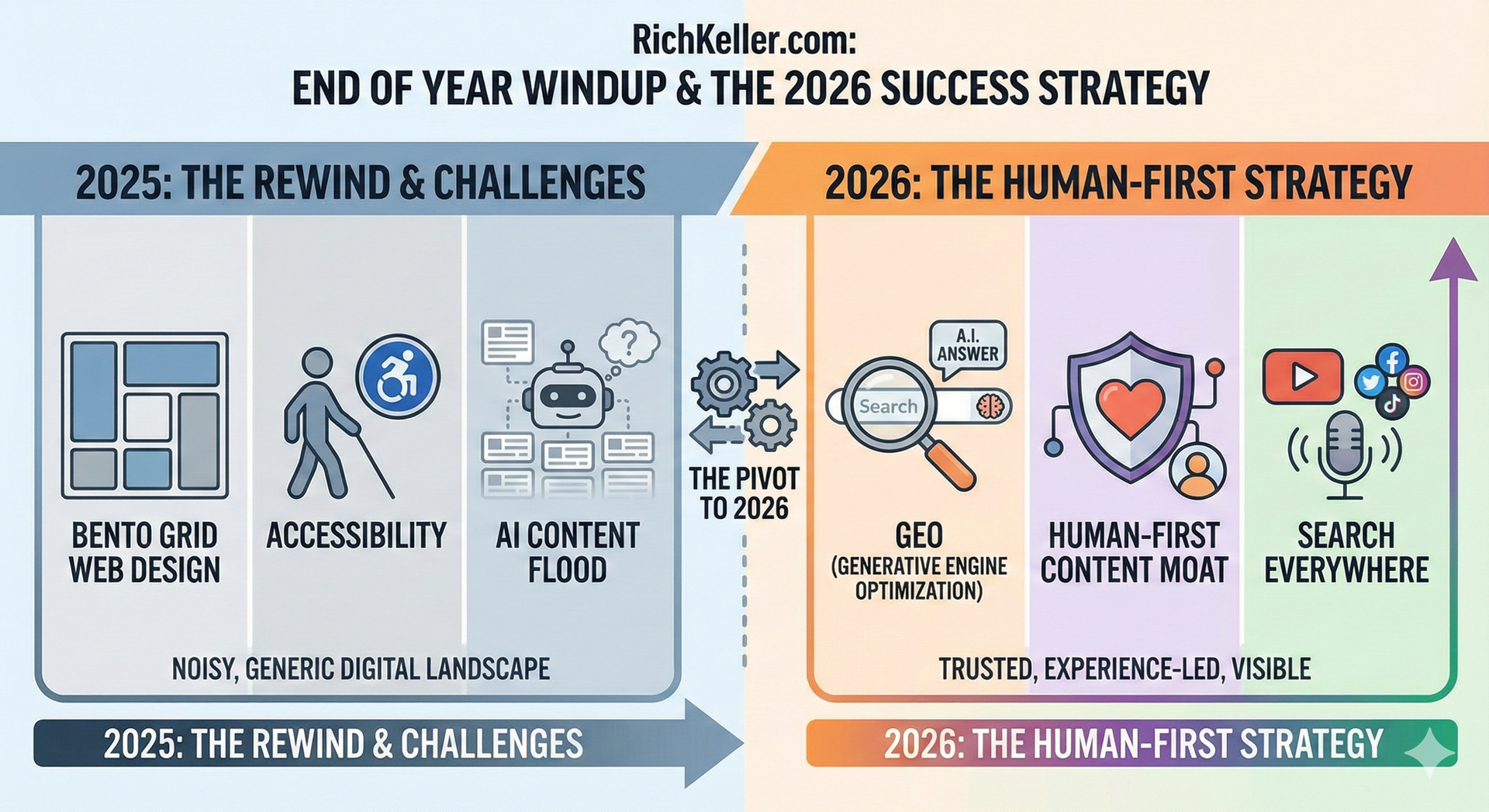So, you need a website.
It's the contemporary storefront, your digital business card, and the key hub for your brand. However, an important question inevitably arises:
How do you build it?
Two dominant paths emerge from the noise: the DIY route with a WYSIWYG editor like Wix or Squarespace, and the professional route of hiring a freelance web designer.
This isn't a simple case of "good vs. bad." It’s about choosing the right tool for the right job. Let's break down the difference to help you decide which path is the perfect fit for your goals, budget, and vision.
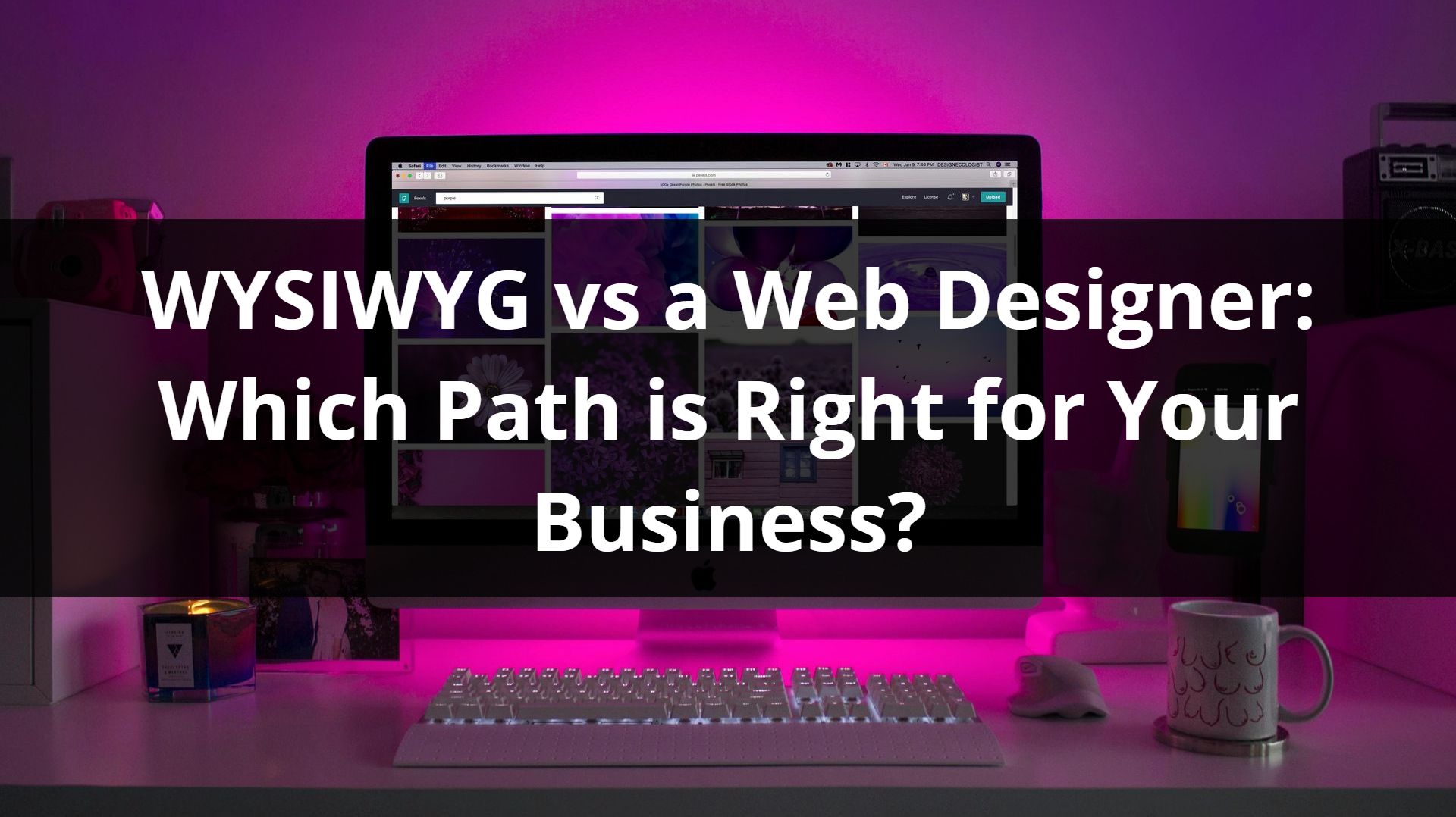
🤔
The DIY Path:
WYSIWYG Website Builders
WYSIWYG stands for "What You See Is What You Get." These platforms (Wix, Squarespace, Weebly, Shopify) are designed to be incredibly user-friendly. They offer a visual, drag-and-drop interface that allows you to build a website without writing a single line of code. Think of it like using digital Lego blocks—you pick the pieces you want and arrange them on the page.
Pros of a WYSIWYG Editor:
- Low Upfront Cost: This is the biggest draw. You can often start for free or with a low monthly subscription fee (typically $20-$50/month) that includes hosting.
- Speed to Launch: If you need a website up yesterday, a template-based editor is your fastest option. You can theoretically go from zero to a live site in a single afternoon.
- Total Control: You are the captain of your ship. You can log in at 3 AM to change a photo, update text, or add a new blog post without needing to contact anyone.
- User-Friendly: These platforms are built for beginners. Their interfaces are intuitive, and they come with plenty of tutorials and support documents.
Cons of a WYSIWYG Editor:
- Template Limitations: While templates look great, they can be restrictive. Customizing beyond the pre-defined boundaries is often difficult or impossible, leading to a "cookie-cutter" look.
- Performance Issues: The very thing that makes them easy to use—pre-built code blocks—can also lead to "code bloat." This can slow down your site, which negatively impacts user experience and Google rankings.
- Limited Functionality: Need a specific, complex feature? A custom booking system? Advanced database integration? You’re limited to the apps and plugins available in their marketplace, which may not meet your exact needs.
- You're on Your Own: While there's customer support, you are the one responsible for design choices, SEO strategy, troubleshooting, and making sure everything actually works and looks good.
🎯
The Professional Path
Hiring a Freelancer
A freelance web designer is a professional you hire to create a custom website tailored specifically to your business. They are more than just a coder; a good designer is a strategic partner who brings expertise in user experience (UX), user interface (UI), search engine optimization (SEO), and conversion strategy.
Pros of a Freelance Web Designer:
- A Truly Custom Solution: Your website will be 100% unique. The design, layout, and functionality are built from the ground up to match your brand identity and business goals.
- Expertise and Strategy: You're not just buying a website; you're buying experience. A freelancer ensures your site is not only beautiful but also fast, mobile-friendly, optimized for search engines, and designed to convert visitors into customers.
- Saves You Time: Building a quality website takes dozens, if not hundreds, of hours. Outsourcing this frees you up to do what you do best—run your business.
- Scalability: A custom-built site is designed to grow with you. As your business evolves, it's much easier to add complex features and scale your online presence.
Cons of a Freelance Web Designer:
- Higher Upfront Cost: This is the primary barrier for many. A professional website is an investment, with costs ranging from a few thousand dollars to tens of thousands, depending on the project's complexity.
- Longer Timeline: A strategic, custom process takes time. Expect a timeline of several weeks to a few months from initial consultation to launch.
- Finding the Right Fit: You need to vet your designer to ensure their style, communication, and process align with your vision.
Potential Dependence: Depending on your agreement, you may need to contact your designer to make significant updates (though most designers build sites on a Content Management System (CMS) like WordPress that allows you to easily manage content yourself).
| Feature | WYSIWYG Editor (Wix/Squarespace) | Freelance Web Designer |
|---|---|---|
| Cost | Low monthly fee ($) | Higher upfront investment ($$$$) |
| Time Investment | High (You build and manage it all) | Low (Your time is mainly for feedback) |
| Customization | Limited to templates and plugins | Virtually unlimited |
| Uniqueness | Low; risks looking like other sites | High; tailored specifically to your brand |
| SEO & Performance | Can be good, but often limited by platform | Excellent; optimized for speed and rankings |
| Technical Skill | Basic computer skills | None required from you |
| Support | Platform help-desks, forums | Direct, one-on-one professional support |
| Scalability | Limited by the platform's ecosystem | High; can be built to accommodate future growth |
How to Choose Your Path
Still uncertain? Consider asking yourself these questions:
Choose a WYSIWYG Platform If:
- Your budget is extremely tight.
- You need a very simple site (e.g., a basic portfolio, an online brochure).
- You need a website online immediately.
- You are tech-savvy and enjoy learning new platforms and handling design yourself.
Hire a Freelance Designer If:
- Your website is critical to your business revenue and lead generation.
- You need specific, custom functionality that a template can't provide.
- You want a unique brand identity that stands out from competitors.
- You value long-term performance, SEO, and scalability.
- You don't have the time or desire to build and manage a website yourself.
Ultimately, the choice between a WYSIWYG editor and a freelance designer comes down to a trade-off:
Time and Control vs. Expertise and Customization.
One gives you a set of tools to do the job yourself.
The other provides a professional architect to design and build it for you.
Both can result in a beautiful online presence, but only one is perfectly suited to your specific vision, resources, and goals. Contact me to discuss your next web design project!
Cost-Effective Turnkey Solutions at Just $99/month.
Transform your online presence with Rich Keller.
Starting at $99/month, you receive:
- Professional Website
- AI Tools for Writing
- SEO Optimization
- Digital Marketing Services
- Unlimited edits.